property management project collaboration app & software
Collaboration is critical for successful property management. So, are you looking for a better way to collaborate seamlessly with your vendors? With One One Spot's property management project collaboration app and software you can do all of that with ease. With our all-in-one app you as the property manager have full access, while your vendor views only the jobs you push to them.
By using One Spot, users can focus on getting the best reward out of the investment in a particular project. Think of fixing the broken sidewalk in front of the building rather than the back. With clear vision on where projects are taking place, you maximize the benefit to your customers, the tenants.
Cost and time is always a constraint on projects and clearer collaboration earns its importance. No property or project manager wants to start a project only to find out later that it’s behind schedule or over budget. Enter One Spot. Using the One Spot property management vendor project collaboration software, users can get a clear organized list of all of their projects including the following key information:
- Visual tracking of all your projects
- View maps/image layouts
- Geo tagged points of interest
- PDF Attachments
- Reminders
- Team communication
- Project assignment
- Project status
- Change order information
- Project completion verification
- Multi vendor bid requests
- Conversion of bid request to projects and associated work flow
Key Feature Review for One Spot
- Visual Tracking
Using our interactive mapping system you get an immediate sense of where assets/needed repairs are located on your property. Whether indoors or out, One Spot will allow users to assess anything/everything they need in order to track their assets as well as determine what repairs need to be made, which includes the budget numbers for each repair item
- View Maps/Image Layouts
Whether indoors or out, One Spot will allow users to assess anything/everything they need in order to track their assets as well as determine what repairs need to be made, which includes the budget numbers for each repair item.
- Geo Tagging
Geo-tagging allows everyone to know exactly where information is kept or work that needs to be completed to ensure 100% accuracy and accountability. All comments and pictures are time and geo stamped to ensure 100% accuracy and accountability. Forget asking who did what, where, why and when!
- PDF Attachments
Access key information quickly to keep everyone in the know of what needs to be done and the specs it needs to be completed to. Think of this as your digital file cabinet.
- Reminders
Set reminders to avoid warranty lapses, schedule preventative maintenance. Stop being blindsided.
- Team Communication
Add information to a point and alert someone to take action or simply keep them up to date. Forget emails and keep all your activity in One Spot.
- Project Assignment
Assign projects directly to your trusted employees or contractors and track the status in real time.
- Project Status
Quickly see the status of your project in real time on your master project list. At any time you can click into the project to get more information if needed.
- Change Order Information
Receive immediate information from your contractor on why specs are changing and approve them on the spot to avoid costly mobilization charges for delayed decision making.
- Project Completion Verification
Always know where and when your employees or contractors are working. It’s less about tracking but more about accountability, a trait we all are willing to pay for. Also, Say goodbye to site visits! Using comments and pictures users can verify that the project was completed to everyone’s standards.
- Multi Vendor Bid Requests
Push bids to multiple contractors to ensure everyone is bidding on the same scope and you are getting the most bang for your buck.
- Bid Conversion
Convert those apples to apples bids and communicate with your awarded contractor. All information is between the two parties and the miscellaneous bidders are unable to access any key information.
When managing jobs and vendors, you can visually track properties in One Spot. You’ll also be able to assign jobs, approve change orders, request bids from multiple contractors, verify progress, and convert bids to jobs.
Your team will benefit from access to geo-tagged photos and comments, maps and image layouts, property tracking, reminders, custom point lists, digital file cabinets, and flexible reporting.
And, if managing the bidding process dominates your workday, One Spot was created to help you out. Within the system, you can access all budget information—organized geographically, and as detailed as you’d like it to be.
You and your team will also be able to pull data from your digital cloud-based file cabinet no matter where you are. Numbers, deadlines, estimates, vendors, layouts, and workflows all become streamlined in One Spot.
With the One Spot Jobs Product Suite, you'll create continuity with your internal team as well as your outside preferred vendors. Using One Spot's mobile and desktop enhanced communication tool, you'll be able to have a line-of-sight into all workflows at properties, facilities and managed projects.
See if One Spot is the right fit for you.